



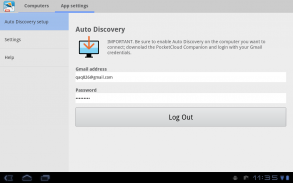


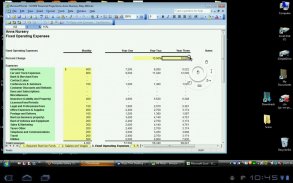



PocketCloud Remote RDP / VNC

PocketCloud Remote RDP / VNC의 설명
Run applications and access files on remote Windows or Mac computers from anywhere on the planet. With Wyse Technology’s business-class remote access and virtualization experience, you’ll enjoy unsurpassed connectivity options, security and reliability, and fast performance not only on WiFi but on 3G/4G networks too!
So leave your laptop behind and don’t be concerned with copying files you need from your desktop. Access them with PocketCloud—make an important presentation, grab a forgotten report, help a friend with a computer problem, or edit and email a spreadsheet while traveling as lightly as possible.
Two Easy Setup Options:
I) Auto Discovery (recommended): Hassle-free access to your desktops with minimal setup and no technical know-how. Simply install PocketCloud on your Android device and follow the step-by-step instructions.
II) Advanced Setup: PocketCloud can also connect directly to machines running RDP or VNC. Simply enter the IP address or hostname to connect.
PocketCloud standard features:
- Android 2.1 or later, including full tablet support
- Three connection options:
- RDP (Remote Desktop Protocol)
- VNC (Virtual Network Computing)
- Auto Discovery (through your Google account)
- Intuitive User Interface
- Multitasking
- Touch Pointer: high accuracy screen control
- Keyboard auto-activation
- Custom keyboards with shortcuts
- Limited to 1 computer
Upgrade to PocketCloud Pro to add:
- Connect to multiple computers
- RDP 256-bit NLA/TLS encryption
- Auto-fit and extended resolutions for RDP
- VMware View support
- 3rd party app integration (URL scheme)
- RDP File Redirection
- Microsoft RD Gateway
SUPPORTED PLATFORMS
+Android 2.1 or later
+Windows 8, Windows 7, Windows Vista, and Windows XP
+Mac OSX 10.6 and 10.7
Visit our Support Center to view the PocketCloud knowledge base and community forum, or submit a question:http://pocketcloudsupport.wyse.comREVIEWS
"As good as it could be! Ive used this to work from home whilst my laptop is being repaired. Ive been able to operate and access full functionality. Its great and reliable. Better than x2 client and doesnt require software on the desktop machine to work, just ip address and password" Matthew Wood - January 9, 2013" Matthew Wood
"I have tried other RDP apps and PocketCloud is by far the most polished one. The interface is very mature and I can easily use it on my mobile phone, tablet, and mini PC with physical keyboard attachment. If you want an easy to use and straight forward RDP client, then PocketCloud is for you." A Google User
"This app is just brilliant. Took me 3 minutes to install, connect and manage my remote Windows 2008 server, without once referring to any of the documentation. Controls are fantastic, it's quick, and I use it on my tablet in preference to my laptop and rdc. Excellent app!" Martin Calder
keywords: vnc, rdp, remote desktop, remote access, remote control, terminal server, vdi, microsoft office, windows desktop, rdc, gotomypc, virtual desktop
End User License Agreement:http://dellwyse.com/sites/default/files/documents/eula/883778-15B_MNL_EULA_POCKETCLOUD%20FOR%20ANDROID.pdf어디 지구상에서 원격 Windows 또는 Mac 컴퓨터에서 응용 프로그램 액세스 파일을 실행합니다. 와이즈 테크놀로지의 비즈니스 클래스 원격 액세스 및 가상화 경험, 당신은 타의 추종을 불허 연결 옵션, 보안 및 안정성, 그리고 무선 랜에 그러나 너무 네트워크 3G/4G에뿐만 아니라 빠른 성능을 즐길 수 있습니다!
그래서 뒤에 노트북을두고 당신의 바탕 화면에서 필요한 파일을 복사 할 때 문제가되지는 않습니다. , 중요한 프리젠 테이션 PocketCloud 만드십시오 잊어 보고서를 잡아, 컴퓨터 문제를 가진 친구를 도와, 또는 가볍게 가능한 여행하면서 스프레드 시트를 편집하고 이메일로 그들을 액세스 할 수 있습니다.
두 쉬운 설치 옵션 :
I) 자동 검색 (권장) : 최소한의 설정과 노하우가없는 기술로 데스크톱에 문제없이 액세스 할 수 있습니다. 단순히 당신의 안드로이드 장치에 PocketCloud 설치하고 단계별 지침을 따르십시오.
II) 고급 설정 : PocketCloud는 RDP 또는 VNC를 실행하는 컴퓨터에 직접 연결할 수 있습니다. 단순히 IP 주소 또는 연결할 호스트 이름을 입력합니다.
PocketCloud 표준 기능 :
- 전체 태블릿 지원을 포함한 안드로이드 2.1 이상
- 세 가지 연결 옵션 :
- RDP (원격 데스크톱 프로토콜)
- VNC (가상 네트워크 컴퓨팅)
- 자동 검색 (Google 계정을 통해)
- 직관적 인 사용자 인터페이스
- 멀티 태스킹
- 터치 포인터 : 고정밀 화면 제어
- 키보드 자동 활성화
- 단축키 사용자 정의 키보드
- 1 컴퓨터에 한함
추가로 PocketCloud Pro로 업그레이드 :
- 여러 컴퓨터에 연결
- RDP 256 비트 NLA / TLS 암호화
- RDP에 대한 자동 맞춤 및 확장 해상도
- VM웨어 뷰 지원
- 제 3 자 애플리케이션 통합 (URL 스키마)
- RDP 파일 리디렉션
- 마이크로 소프트 RD 게이트웨이
지원 플랫폼
나중에 + 안드로이드 2.1 이상
+ 윈도우 8, 윈도우 7, 윈도우 비스타, 윈도우 XP
+ 맥 OSX 10.6 및 10.7
PocketCloud 기술 자료 및 커뮤니티 포럼을 보거나 질문을 제출하기 위해 지원 센터를 방문http://pocketcloudsupport.wyse.com리뷰
"다른 이름으로 좋은 그것! 필자는이 내 노트북 동안 집에서 작업하는 데 사용할 수있는로가 복구되고있다. 필자 작동하고 전체 기능에 액세스 할 수있게되었습니다. 가장 큰과 믿을 수있는. X2 클라이언트보다 더 나은 데스크톱 컴퓨터에 소프트웨어를 필요로하지 않습니다 작업, 단지 IP 주소와 암호 "마태 복음 목재 - 2013년 1월 9일"마 우드
"나는 다른 RDP 응용 프로그램을 시도하고 PocketCloud는 지금까지 가장 세련된 하나입니다. 인터페이스는 매우 성숙하고 난 쉽게 실제 키보드 첨부 내 휴대 전화, 태블릿, 미니 PC에 사용할 수 있습니다. 당신은 쉽게 사용하려는 경우 그리고 곧장 앞으로 RDP 클라이언트, 다음 PocketCloud 당신을위한 것입니다. " Google 사용자
"이 응용 프로그램은 단지 화려하다. 한 문서 중 하나를 참조하지 않고 설치, 연결 및 내 원격 Windows 2008 서버를 관리하는 저는 3 분이 걸렸다. 컨트롤은 환상적 내에 우선 재 빠르게, 그리고 내 태블릿 사용 노트북 및 RDC. 우수 앱! " 마틴 칼더
키워드 : VNC, RDP, 원격 데스크톱, 원격 접속, 원격 제어, 터미널 서버, VDI, MS 오피스, 윈도우 바탕 화면, RDC, GoToMyPC를, 가상 데스크탑
최종 사용자 사용권 계약 :

























